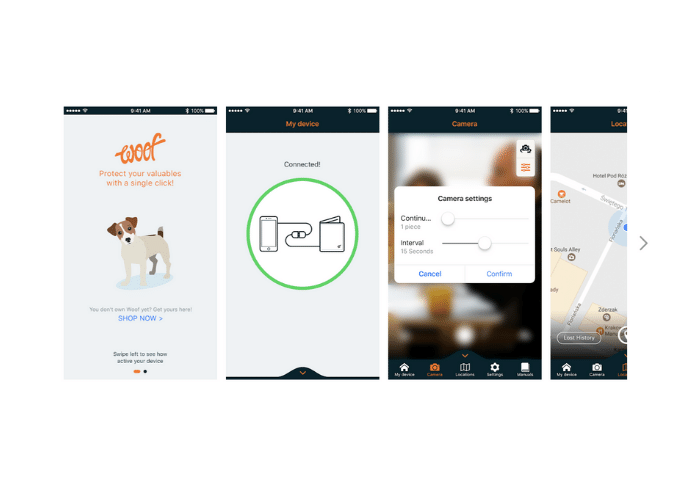
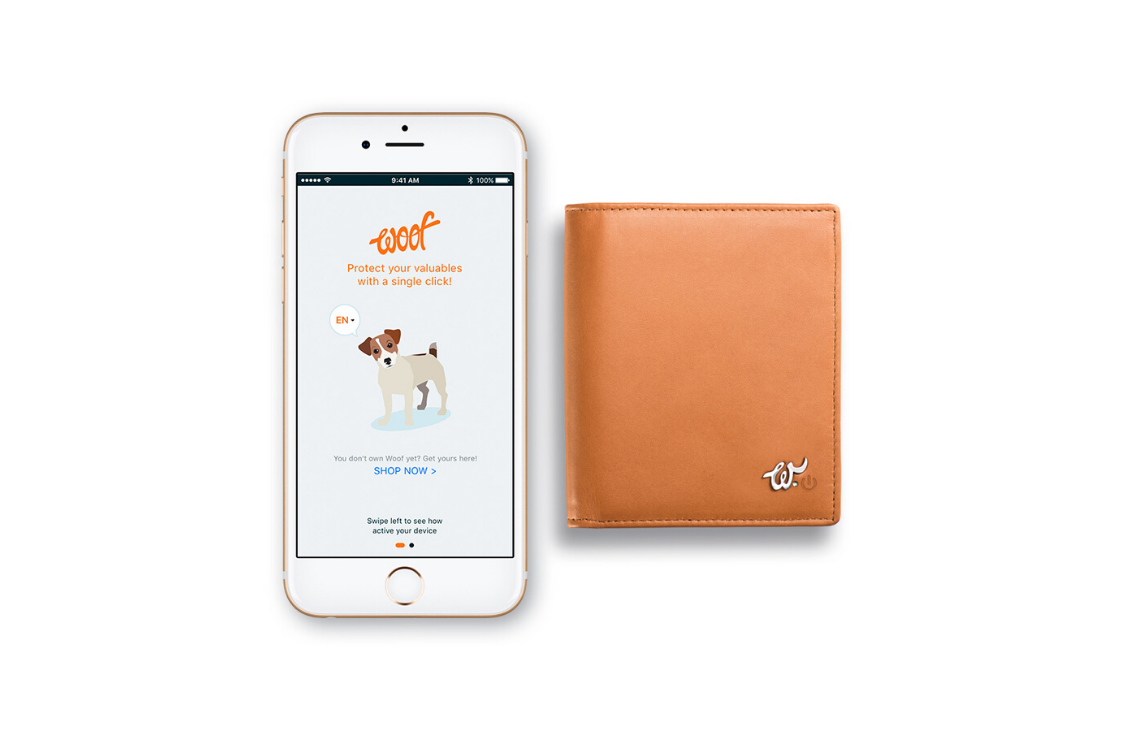
So you are here! Let me quickly get to the point where you will be able to sort issues with your Woolet.
Pick your operating system and scan the QR code, or download the Woof App via Apple Store or Google Play.
For the Google Play store you can scan this one below:
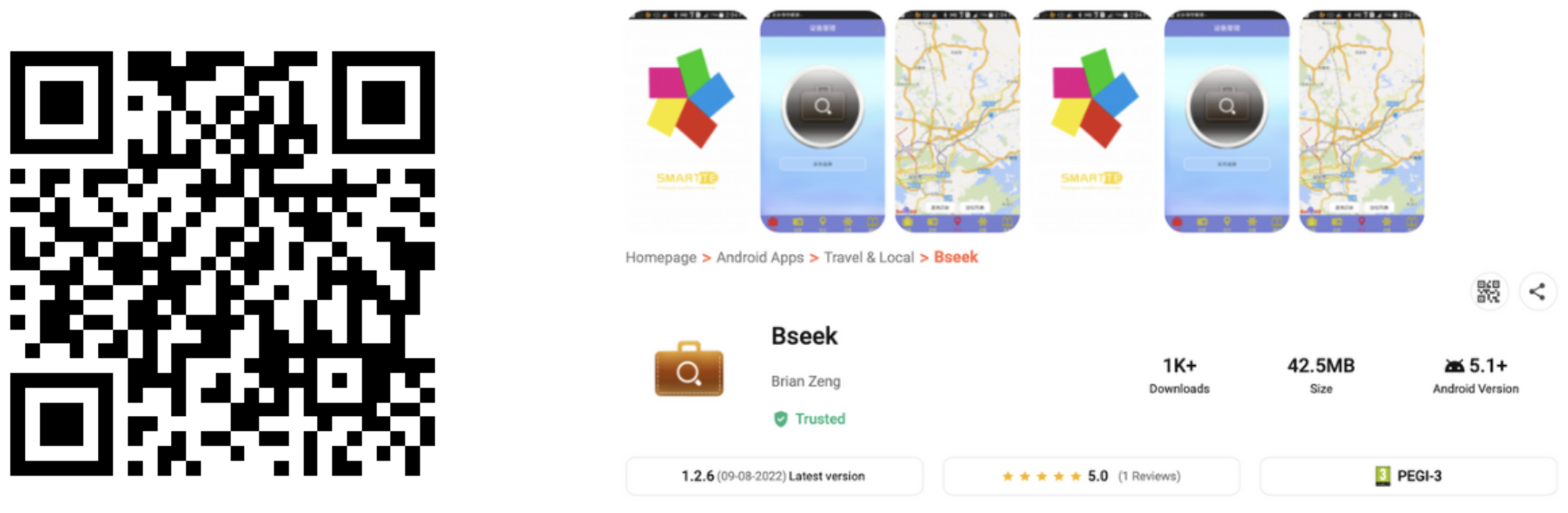
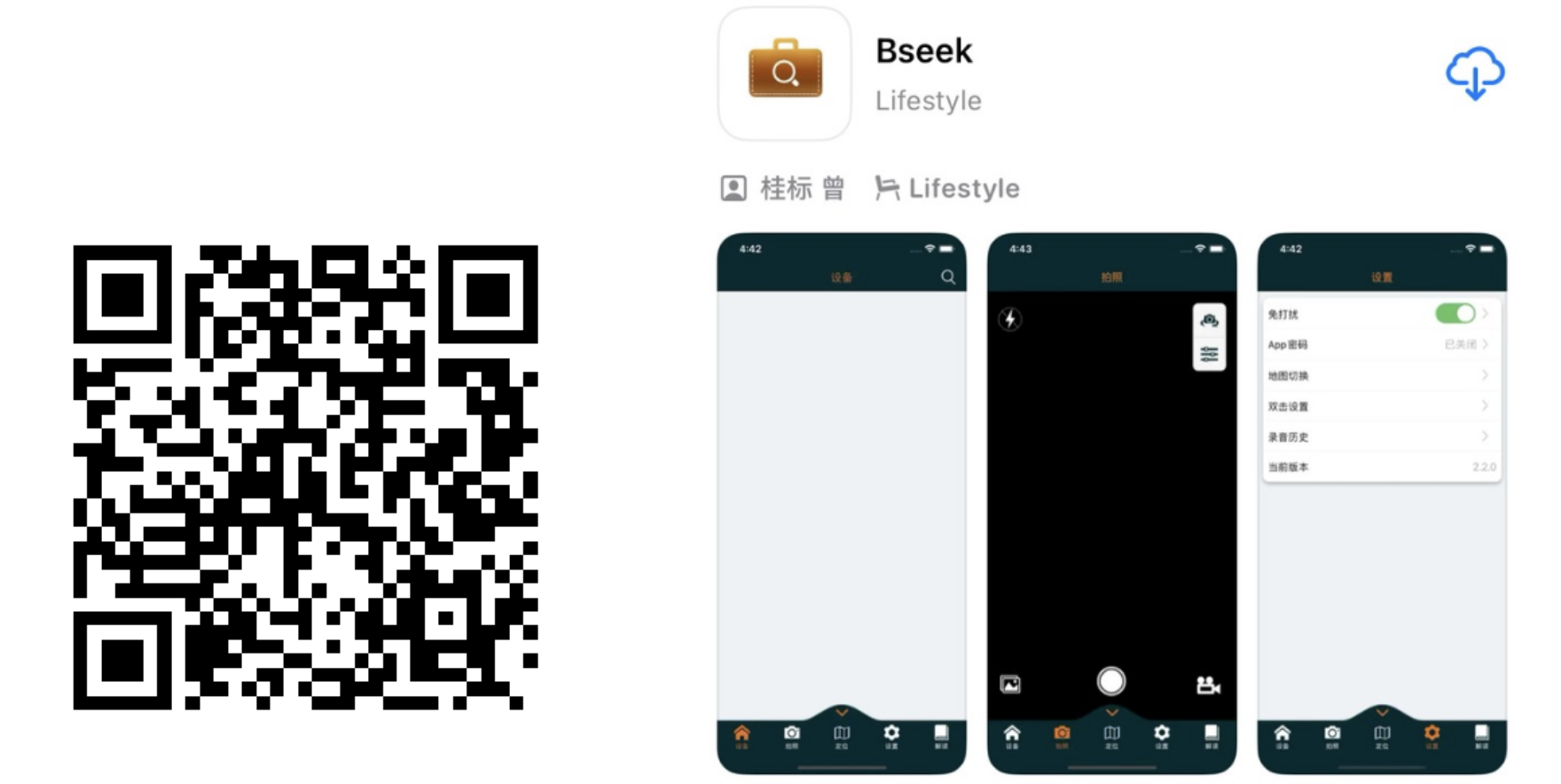
Charge your Wallet
Make sure your wallet is charged. After taking it out of the box, charge it for few hours to make sure the battery is fully charged.
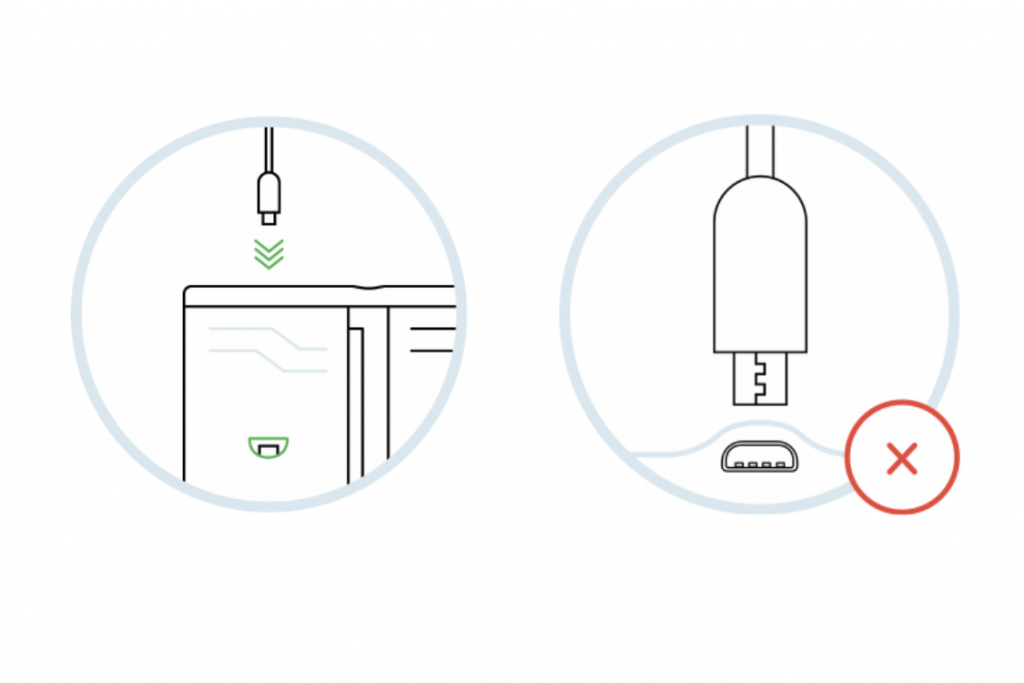
Activate your Wallet
To make your Glow work,
Press the ON button for 15 seconds, which is located near the pin while the app is active.

Remember — press for 15 sec and if it is not connecting, close, and reopen the app.
Synchronize your Woof
install and run the application. You need to agree to establish Bluetooth and Location Services connections. Put your smartphone on the Woof, and press the sync button.